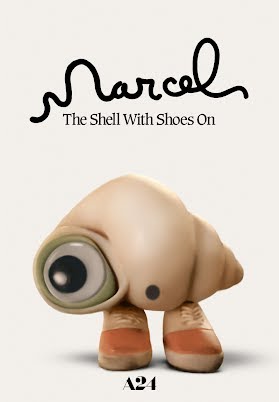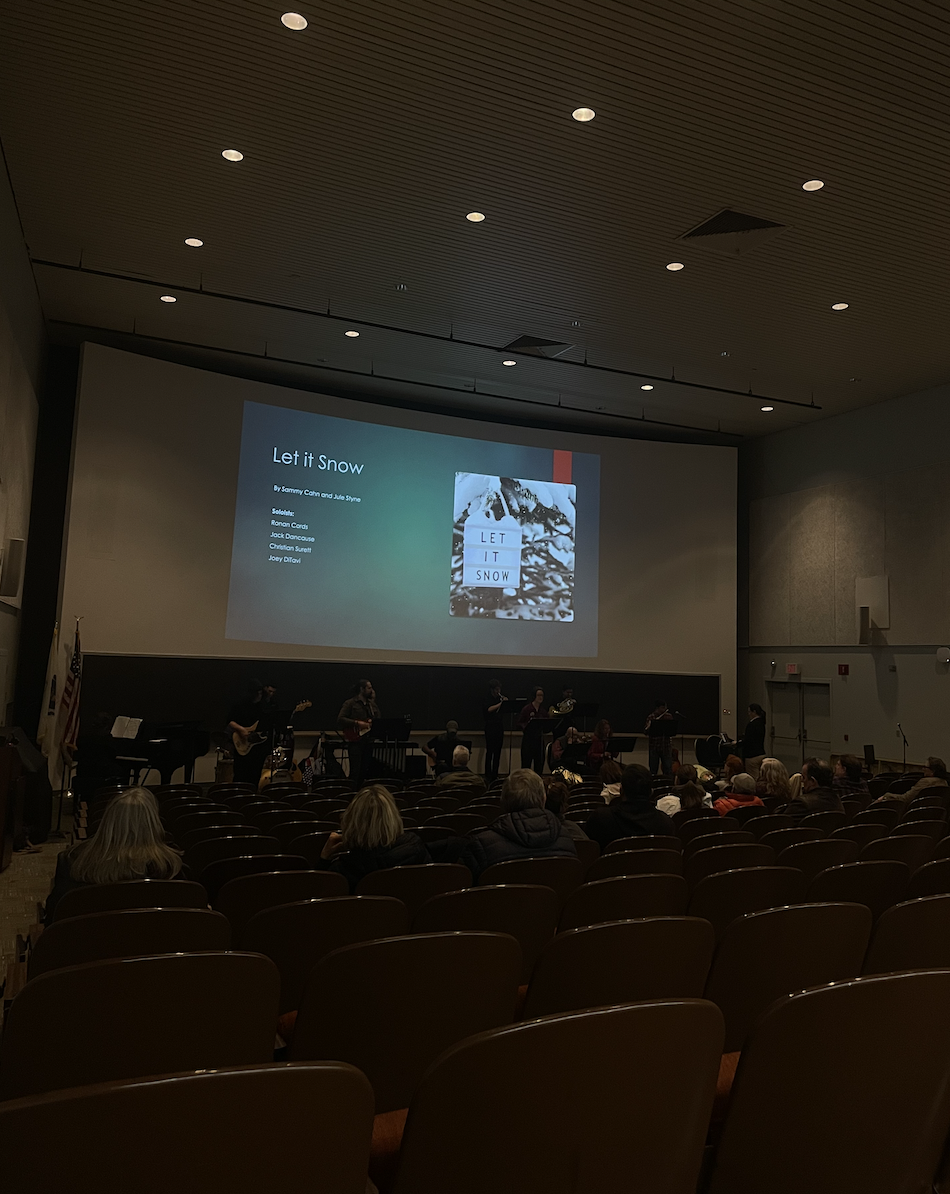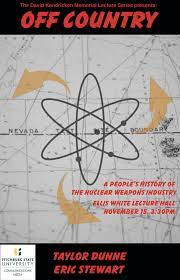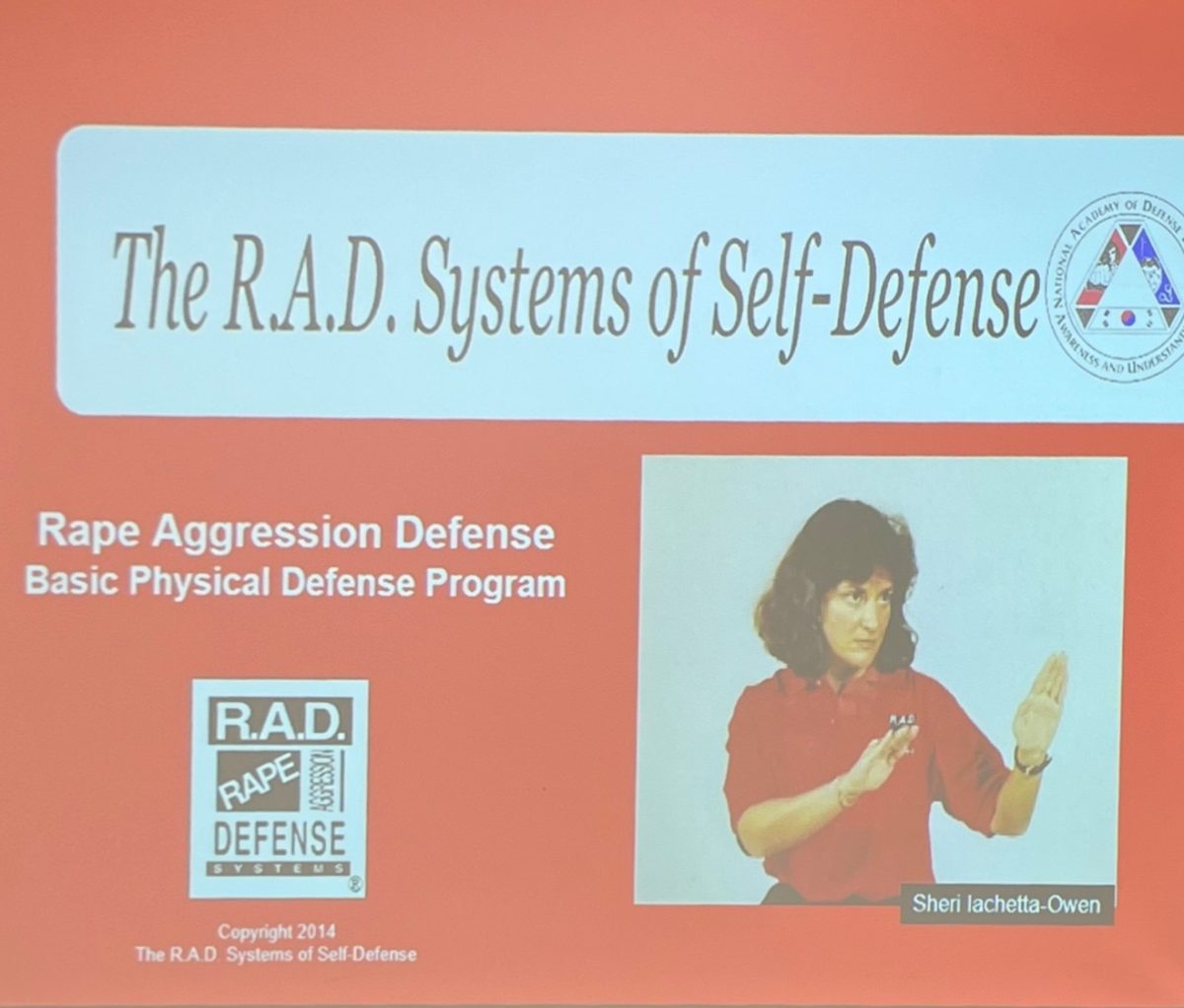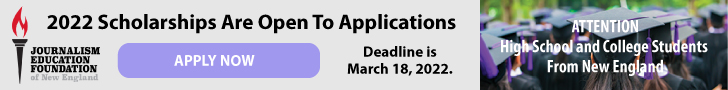“Is there is an app for that?”
How many of us have said these words since arriving on campus? Today’s students are digital natives who use mobile media to support their daily activities. These same students also feel the pressure to cram in study time for quizzes, midterms and finals. Flashcards, basic 3×5 index cards, have always been a simple and efficient way to study. Now, flash cards have evolved in the mobile media age. StudyBlue is a free flashcard app that can help you study efficiently and effectively on your mobile device. The StudyBlue mobile app is supported on iPhone, iPod Touch, iPad and various Android phones and tablets.
StudyBlue enables students to use their mobile device to create flash cards in seconds. Students can make their own cards or use material available in the site’s content library. Various study options give students the flexibility to study in a way that works for them. The flashcards can also be turned into quizzes, review sheets and flip cards. The app tracks student progress with self-assessment scores and stores flashcards in a “digital backpack” for future use.
Signing up to use StudyBlue on a mobile device is a simple process. After a quick download of the app, select the “join now” button to create an account. The set up even prompts the use of Facebook, Google Gmail or email to get started even faster. The clear step by step process should take about 30 seconds to complete.
Once registered, creating flashcards on your mobile device is easy. Sign into your account and begin by tapping the blue “+” button. You may type a term and/or add a picture or audio by choosing the camera or microphone icon on the screen. Next, tap the definition box to add the text and your first card is done. Tap the “+” icon to create the next card. When the deck is complete, tap the “done” icon. A screen prompts you to name the flashcard deck and choose a storage location, the “backpack”. The process was not as tedious as writing out flashcards.

Accessing the saved flashcard deck was quick and easy. A few taps on your mobile device screen and you are studying in seconds. The study mode can be switched between flashcard, quiz or review sheet with a simple click of an icon. StudyBlue is also flexible. Student can change the number and order of flashcards. In the basic flashcard mode, selecting the flip icon turns each card over revealing the answer. Tap the “thumbs up” icon if you know the answer and “thumbs down” if you don’t. When you are finished studying, tap the done icon and your score and progress are posted on the screen. The final choice icons are the “study again” or “study later”. When “study later” is selected, the student is given the option to set a study reminder. The whole process was simple utilizing a combination of text and icons to prompt selections. The StudyBlue website also has instructions, examples and screenshots for people who need more assistance.
The free StudyBlue app is easy to use, but it only offers basic flashcards. An upgraded membership, SB Pro, is available for $8.99/month or $35.99/year. The upgrade allows customization of flashcards such as adding audio prompts, font, italics and the ability to underline words or add equations. But beware, these upgrades while useful, are not available through the mobile app. This may be a disappointment for some students. Students who use the free app are subjected to advertisements each time they tap the study now icon. They can choose to remove the ads by upgrading to SB Pro or they can simply tap the skip and study icon to go right to the flash cards. It is also notable that creating flashcards in the app requires an Internet connection; however, the SB Pro upgrade offers an offline study mode for the mobile app.
In the end, the answer is “Yes, there is an app for that!” StudyBlue is a convenient flashcard study app. The free app flashcards are useful for students who want basic flashcards that they can study on their phone. The flashcards are easy to create and use. The ability to take out your phone and study flashcards anywhere, anytime, is priceless. A free app that could help you get better grades, why wouldn’t you try it?!