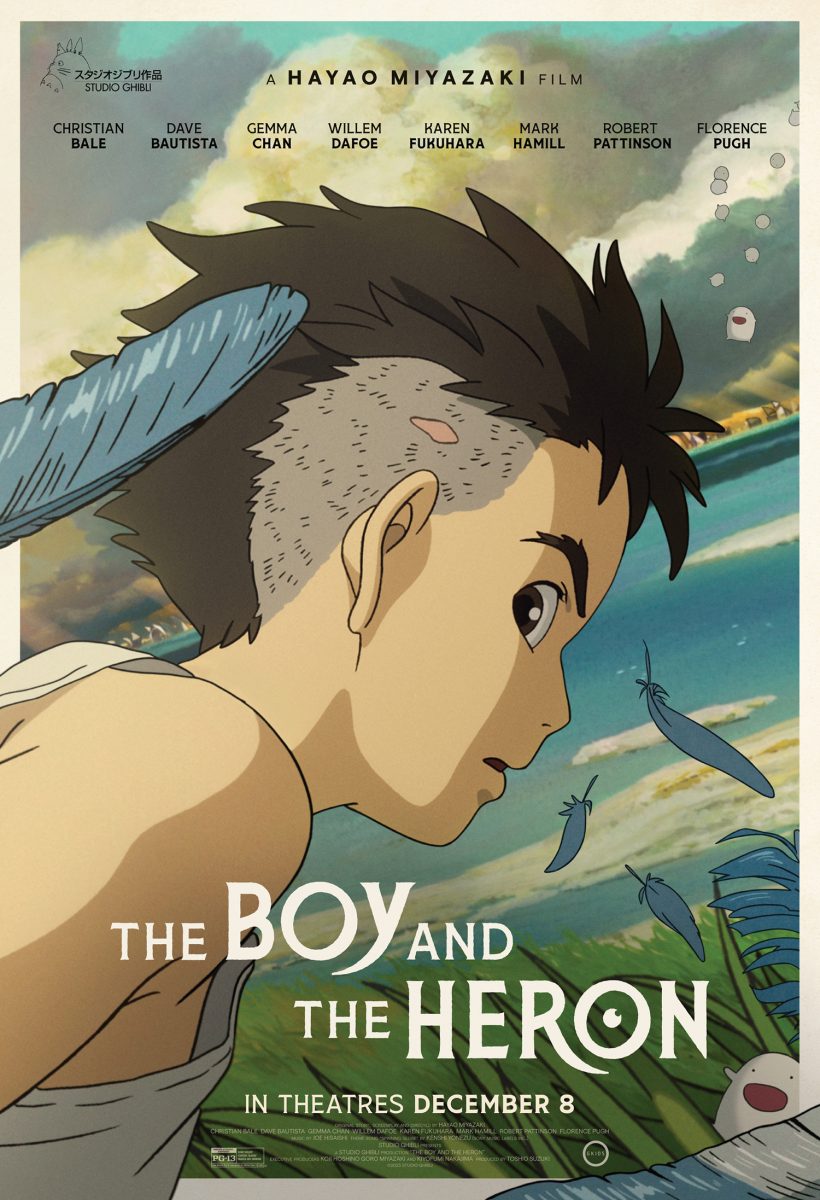By Scott Maguire
About a month ago, Apple released one of their their biggest updates to their thirteen-year-old operating system in terms of features as well as look and design, OSX 10.10, Yosemite. I have been using the operating system since the public beta began during the summer and updated to the full release the same day it came out. Overall I do like Yosemite; it has offered many improvements to my favorite computer platform. It is not without its faults though.
One of the most obvious changes to the OS is right on the surface, the aesthetic overhaul, this is the change that stares you right in the face from the very beginning after the upgrade. Being a Mac user for the last few years, the visual appearance of the OS, while new to me when I first began using a Mac, had began to become stale. The once 3D and skeuomorphic (a user interface idea of taking a real life object and making the software version look the same) heavy design language has changed to a more simple “flat”, 2D design.
Along with this came brighter folders, colors, and many icons taking on the same look as their counterparts on the iPhone and iPad. As much as I appreciated the brighter colors in the update, one of my favorite features is, “Dark Mode” which turns the top menu bar of the computer from white to a grey-black color. Being a late night worker on the computer, this has been a huge help on my poor, strained eyes. That being said, my eyes would have appreciated if Apple decided to stick with their previous font of Lucia Grande instead of the switch to Helvetica Neue.
It’s not all just about visual aesthetics of course. Overall I have seen day-to-day performance boosts in my work with video editing, web designing, and plain old surfing the web. Applications such as Mail and Safari have also been changed for the better with more features and performance enhancements. Although my Mac is the only Apple device I own, I still can see the utility in the “Handoff” feature introduced in Yosemite. Although, the stability of the feature is sometimes hit or miss from what I have been hearing, I do think that if you live within the Apple ecosystem, the ability to open up where you left off on certain applications between your Mac, iPad, and iPhone is a strong feature.
Although I do like the OS very much, I’m not going to say it is a perfect one, because quite frankly it’s not. There are some glaring issues that should have been addressed well before the rollout. The first problem I had with the update was the update process itself. Being an IT technician in an enterprise environment, I saw countless users with update problems. Some users, such as myself, had good luck with our machines updating as they should, but many got locked out of their Macs if they were using hard drive encryption and others simply had the update crash and hang in the middle of it, leaving them with a non-functional computer without professional assistance.
Another problem that has been plaguing users is an issue with WiFi connectivity. End users (faculty and students) have been complaining about their WiFi dropping connection periodically. The update that came out a couple days ago addresses this issue, but with this update being new, it remains to be seen if it has offered a solution yet.
So the big question remains, “Should I upgrade to Yosemite?”. My short advice is yes. It offers many enhancements to both aesthetic design and performance for your Mac. However, it may not be worth it to perform the upgrade right away. With the amount of problems I have seen with the upgrade process I am always a bit weary of people going through with it. If you are not comfortable with troubleshooting your Mac, it might be worth waiting a couple of months when a couple smaller updates help the kinks to be wrinkled out.
Categories:
Apple's new OS is an improvement
November 28, 2014
0