By Joey Turner
The OneCard is one of the most powerful and useful cards on campus, a key to many doors and offices, and even a personal debit card for students. These are given on the very first day of college, but where did these cards come from? How do you manage your OneCard? What are its uses? Why hold onto one? What does the future hold for these cards?
When explaining the origins of these little tabs of plastic, Jamie Roger, director of auxiliary services in the technology department, said, “Back in 2003 we were just finishing what was called the Banner implementation project, which is our current student-record system. As part of that implementation they had set aside funds to start a OneCard program, so in early 2003 I was asked to research and form a department, and came up with the program.”
Now all cards can be acquired (including any help needed involving the card) at the OneCard office in the Anthony Building, room 118.
The card currently has a wide variety of uses, Roger states, “It does everything: from being identification as a member of the university, to door access, as well as a transaction card so you can put funds on it.”
Campus businesses such as the bookstore, Commuter Café, Holmes dining, Campus Pizza, and even vending machines in every major building on campus are accepting the OneCard as a form of transaction. It can even be used in the city where businesses can offer discounts if you present it to them.
When asked if the OneCard has helped with their business, a local night shift employee at Campus Pizza who has chosen to remain anonymous said, “Yeah, I’d say so.”
Managing a card this advanced is not easy. There are approximately 4,000 active cards on campus, and when asked what it takes to manage a card, Stefan Dodd, manager of the OneCard department said, “What does it take? It takes a lot of hours to manage it. We have our office and the resources at IT, and two full-time employees here at the OneCard Office: myself and Ted Godin. We manage several different software applications such as Blackboard Transact, Basis the axis control system, Pharos the printing system, and a few outline systems that kind of make up the OneCard system as a whole. On a day-to-day business we manage those three systems that make up the OneCard system.”
What does the future hold for this magnificent device? When asked that very question, Roger concluded, “We continually look for ways to be able to use the OneCard in transactions, so we’re working with the student development department at this point. They hope to be able to use the OneCard as an attendance mechanism, where when you attend an event, you’d swipe the card to show that you attended.”
Dodd added, “Where we’ve expanded with the card is the ability to accept the money in vending machines. We’re actually trying to expand so you can pay with Fitchburg Gold off-campus. I think in the next five to 10 years we’ll start to see more wireless payments.”
One might think it doesn’t take a lot to manage a piece of plastic, but little do those who aren’t technologically advanced know there is a microchip and antennae inside the card that allows it to tap into the university’s network system. Though they are highly valuable key cards, luckily they can be replaced by visiting the OneCard department. Students can walk over, have the workers deactivate the card, and be issued a replacement for a lost card.
How do students lose their OneCards?
“The most common, crazy excuse I hear is the dropping of the OneCard through a crack in the elevator and door,” Dodd said. So the next time you think about losing a OneCard, think about the next worker who might be excavating the elevator, only to find a mountain of cards underneath.










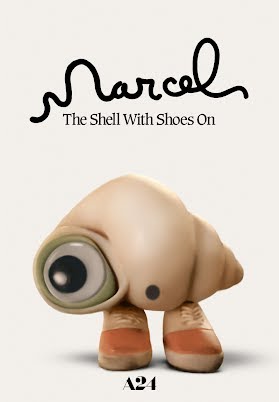

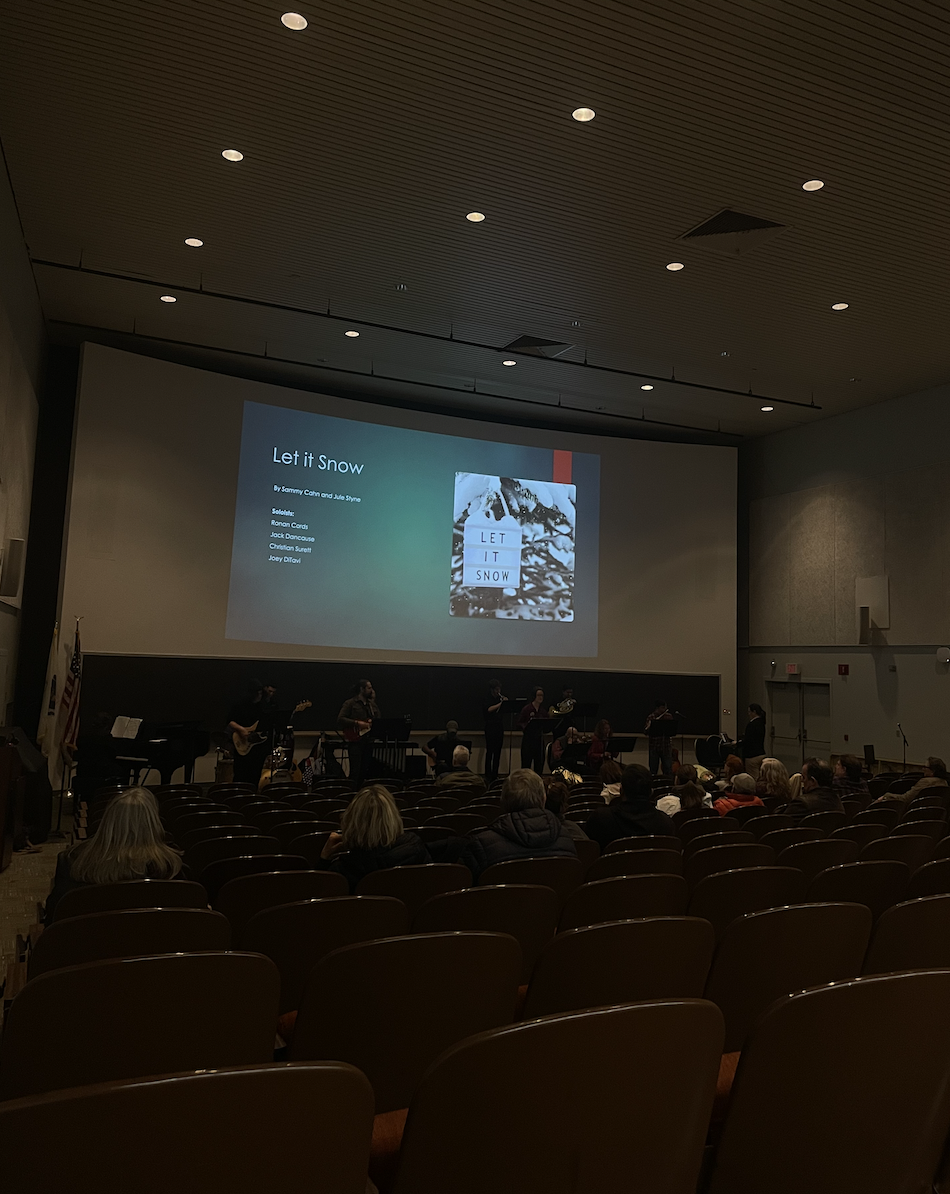

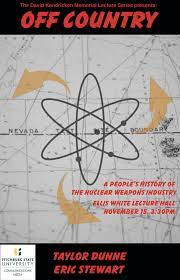


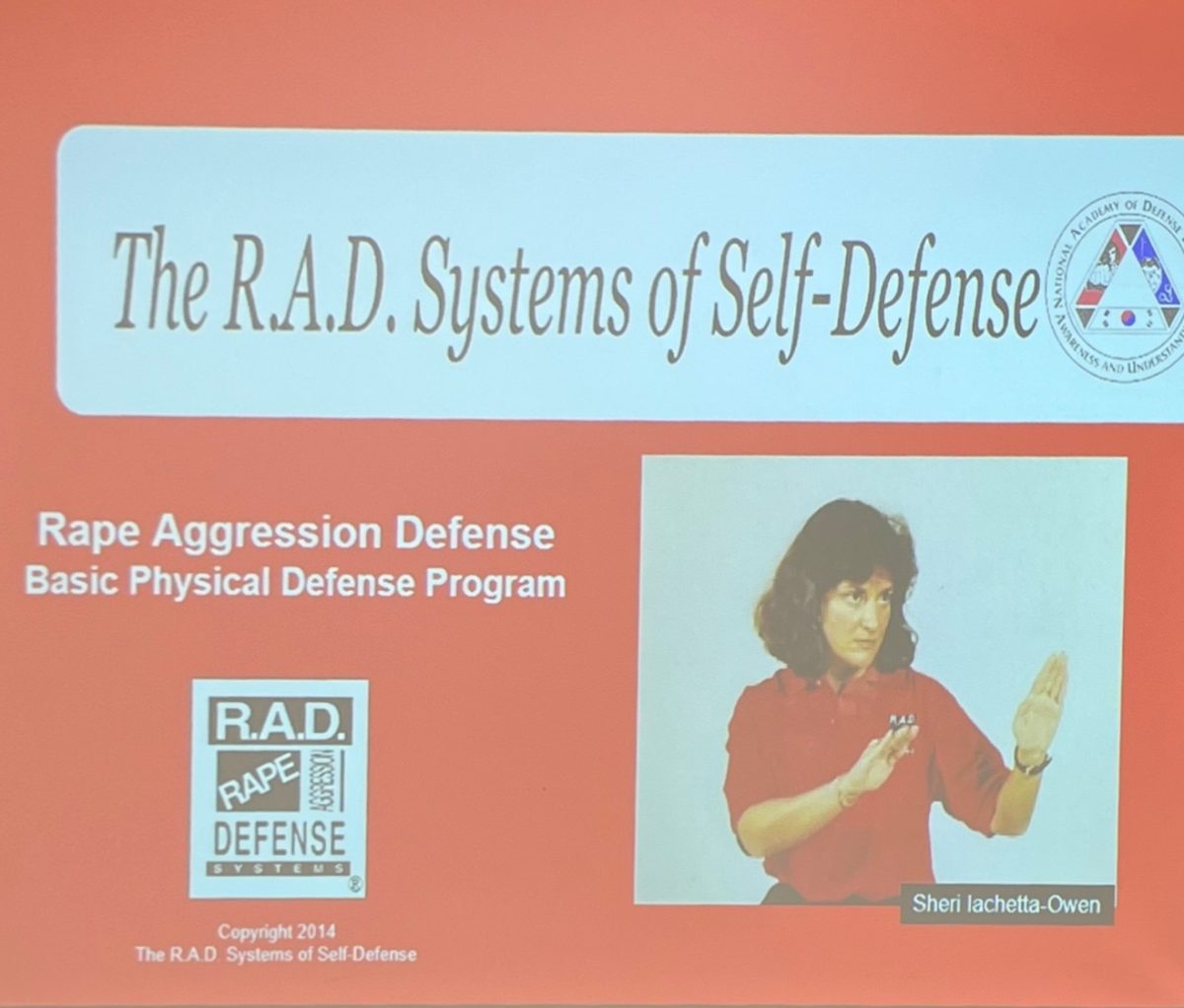
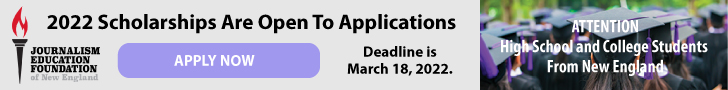
Shane329 • Apr 15, 2013 at 2:38 pm
Auto Card Systems East provides Credential Protection Services, adding an extra layer of security to your company. They provide superior solutions for identification as well as their plastic card products needs.